Base Definition🔗
All CLOD documents will adhere to these basic rules about its structure, character encoding and so forth. Not following any of these will cause the CLOD document to be considered invalid by all validity checking and parsing tools.
1. Character Encoding🔗
The character encoding of all CLOD documents will be UTF-8 without a Byte Order Mark.
2. Media Types🔗
The Media Type for a CLOD document when it is transmitted is currently "application/x-clod".
3. Filename Extension🔗
The Filename Extension for a CLOD document when it is stored is ".clod".
4. Segments🔗
The CLOD document is broken into Segments by the Segment Terminator. The Segment Terminator will be TILDE (7Ehex).
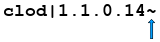
4.A. Newline Usage🔗
To make the CLOD document more human readable, any software or documentation displaying a CLOD document can insert Newline character(s) immediately after all Segment Terminators. However, it should be noted that using Newline character(s) in this fashion during data transmission or file storage is forbidden and any such document will be considered invalid.
4.C. Line Indenting🔗
To make the CLOD document more human readable, any software or documentation displaying a CLOD document can indent lines when Newline character(s) are inserted. However, it should be noted that using indenting in any fashion during data transmission or file storage is forbidden and any such document will be considered invalid.
5. Elements🔗
Each Segment is broken into Elements by the Element Separator. The Element Separator will be VERTICAL LINE (7Chex).
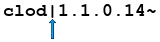
6. Base Segment🔗
The Base Segment will provide basic information about how to process the CLOD document.
6.A. Location🔗
The Base Segment is defined as the first Segment of the CLOD document.
6.B. Requirement🔗
The Base Segment is mandatory and can not be empty.
6.C. Element Count🔗
There will be 2 and only 2 Elements in the Base Segment.
6.D. CLOD Identifier🔗
The first Element of the Base Segment will be clod to identify this document as a CLOD document.
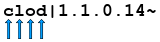
6.E. Version Identifier🔗
All CLOD documents will be of a specified CLOD Version. The Second Element of the Base Segment will be the Version Identifier.
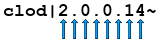
6.E.1. End Of Life🔗
No CLOD Version, once defined, will ever be deemed unusable or out of service.
6.E.2. Deprecation🔗
A CLOD Version, once defined, may be deprecated in favor of another Clod Version. This however, does not mean that it can not be used.
7. Alphanumeric🔗
Those characters that have been identified in Base.[Letters] or Base.[Integers].
8. Letters🔗
Those characters whose Unicode character property "General Category" is one of these will be considered as letters for the purposes of the CLOD definition:
- [Lu] Letter, Uppercase
- [Ll] Letter, Lowercase
- [Lt] Letter, Titlecase
- [Lo] Letter, Other
9. Integers🔗
Those characters whose Unicode character property "General Category" is one of these will be considered as integers for the purposes of the CLOD definition.
- [Nd] Number, Decimal Digit
10. Control Characters🔗
Those characters whose Unicode character property "General Category" is one of these will be considered as control characters for the purposes of the CLOD definition.
- [Cc] Other, control
- [Cf] Other, format
- [Cs] Other, surrogate
- [Co] Other, private use
- [Cn] Other, not assigned
11. Reserved Characters🔗
The following characters are reserved for special use in a CLOD document:
- VERTICAL LINE (7Chex)
- TILDE (7Ehex)